Using iPhone 5, a flashlight tied to tripod, and power bank - ha obviously... using ProCam photo app in my iPhone literally eating up so much power - and additional mango picture from pixabay, plus a patience in croping and color correction, here goes the timelapse of the photo used in istagram account for @lavalina.dessert.
I had to cropped the original photo into several pieces, so that I can compose with other images and adjust the color later on each elements.
The first step is to create mask for the two plastic jars. I need only those and going to replace the rest of the image.
 |
| Original Photo from iPhone 5 |
 |
| Cropped Photo |
Then, using photo from pixabay, I also created mask for the mango piece along with the bowl, so that it may be composed with my original photo.
 |
| https://pixabay.com/en/mango-hd-mango-mango-fruit-2360551/ |
Using photoshop layer filter, I added custom water drops as I wanted to show little bit condensation on the plastic jars and the mango piece, with a small amount on the table. It's hardly to see, but it's there.
Last elements are the shadows. Without shadow those cropped elements look floating on the table and not well integrated. So using laso tool to create simple shadow objects, blurred and played with the opacity, all elements now look like sitting on the table.
For the final touch, adjust the color using brightness contrast and color balance so those elements were having similar tone, lightness, and somehow was shot in the same place in the same time. Vignette also added for dramatic feel and focus on the center of the photo which is the plastic jars. Plus added some text and we're done.
No need to add the logo, because the plastic jars labels already have the logo on them.
And... this is the final photo, and below is the one I posted on my instagram with the timelapse.
Enjoy.
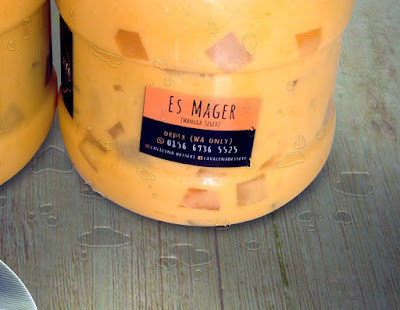


Komentar
Posting Komentar
Monggo komennya